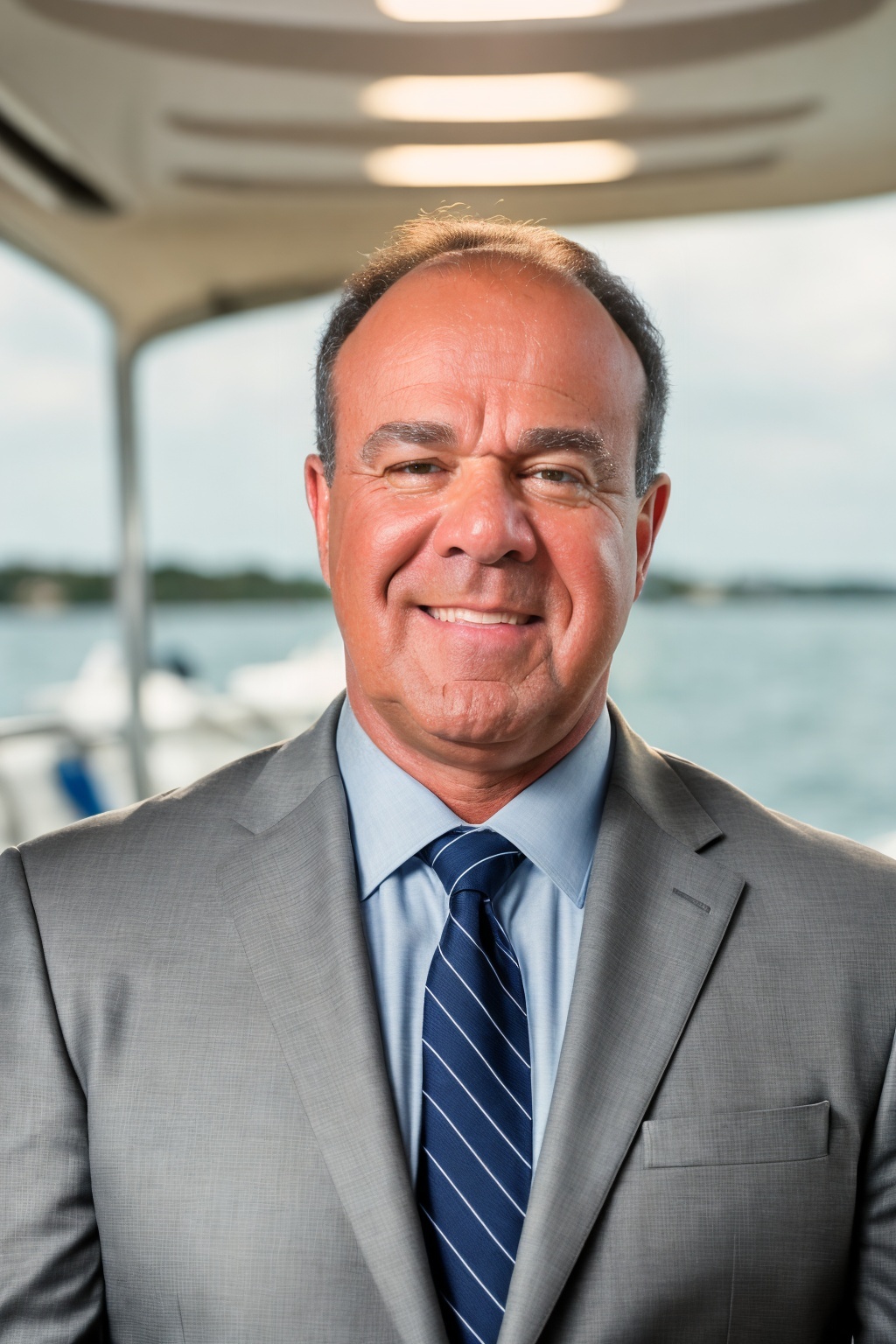13 Apr Ways to Improve Shopping Cart Conversions
The more eyes on your e-commerce site, the more likely you are to have more conversions. Yet, many website owners find that they get a prospect all the way to the shopping card and they abandon the site and their order. Why this happens is not well understood, but many conversion case studies put forward interesting reasons about what works and what doesn’t work for higher shopping cart conversion rates.
Shopping Cart Abandoned Too Often Too?

Design and Layout
One thing is for sure, design and layout is the first step in making a shopping cart and check out process that aids conversion rates and lowers shopping cart abandonment. Below are some tips to make the check-out experience easier for customers of your e-commerce site.
Be Visual
Many studies show that the less clicks needed for check-out, the less likely a customer is to abandon the process. So, if you need more than one page to check out at the least give your customers a guide, such as percentage slides as they click-through multiple pages. Even better is to get all your order information on a single check-out page.
Every Page Has a Check-Out Button

Save you customers time and don’t force them to use navigation buttons. Every page of your site should have a button on top and at the bottom of the page that takes them directly to their shopping cart.
Use Security Seals and Credit Card Logos

These are a must on your shopping cart page as they make customers aware of your payment options and that you have a secure site. The most common security seals are from Verisign and Bizrate.
Cart Saves
Sometimes a customer realizes that he or she has forgotten something they wanted to buy. If leaving the cart also empties it you may lose the sale. Nothing is more aggravating to a customer than having to complete all their information when they never left the site. Make sure that your cart remembers what information and products the customer entered before he or she completes the buy or leaves the site.
Colors Count
Most websites have pairs of buttons marked checkout and continue shopping. Keeping in mind that the idea is to make the shopping experience as easy as possible, use different colors for the buttons, maybe green to continue shopping and blue to checkout. Keep the two as far apart as possible. Differentiation makes the experience easier for online consumers.
No Account, No Problem
While a good shopping experience may earn a site a bookmark for a return visit, many online consumers are uneasy about leaving personal information with an online merchant. The solution is to allow check outs without an account and ask the customer to open an account after shopping. Most consumers are willing to give the account information after they order so they can track it. Others are happier with just a tracking number. If you have received an email address, offer options such as for use for order notifications only or for all messages about your online store.
Let Buyers Save Items To Their Cart Or To A Wish List
Lots of users use the shopping cart as a place to store things they want to buy later. Make it easier by allowing them to save things in their carts or in a “wish list” folder. This makes it easy for them to return to a site and checkout easily.
Include Important Links
Your shopping cart check-out page needs a highly visible button to link consumers to the site’s privacy policy, shipping policies, and FAQs so they can educate themselves before completing the purchase.
Always Offer a Shopping Cart Review
Savvy site owners offer an opportunity for customers to check their purchase and shipping information before submitting – ideally these are two separate pages so that the review happens before the customer hits submit.
Well, that covers design and layout. Watch this space for more information on shopping cart concerns including optimizing product details, tips on payment, tips on shipping, and rewards and special promotions.
Ways to Improve Shopping Cart Conversions
For more information on ways to improve shopping cart conversions contact Webociti @ 678-892-7157 for a free evaluation.